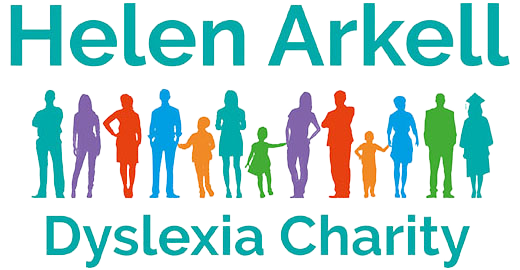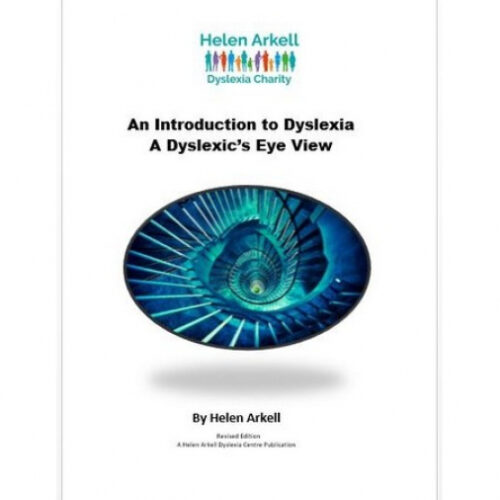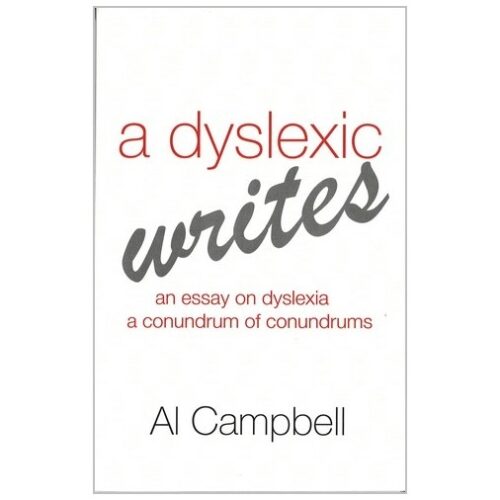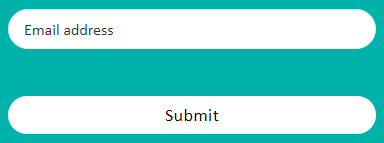Description
This Spotlight session is a follow-on from our Spotlight: Empowering Learning: The How of Assistive Technology but it does stand alone. It concentrates on demonstrating a number of assistive technology apps and hardware that could make a difference to our pupils’ outcomes. Our first session laid the groundwork and the reasons why this is important and what strategies could be used. But we think that showing you how tools such as text-to-speech and speech-to-text can work at home and in school helps you to put into practise what we are advocating. Assistive technology across all platforms, PC, Windows, Google, iOS (Apple) examples will be shown and demonstrated. By the end of the session, you should have a greater awareness of what is out there and how to make the best use of assistive technology.
About Julia and Myles
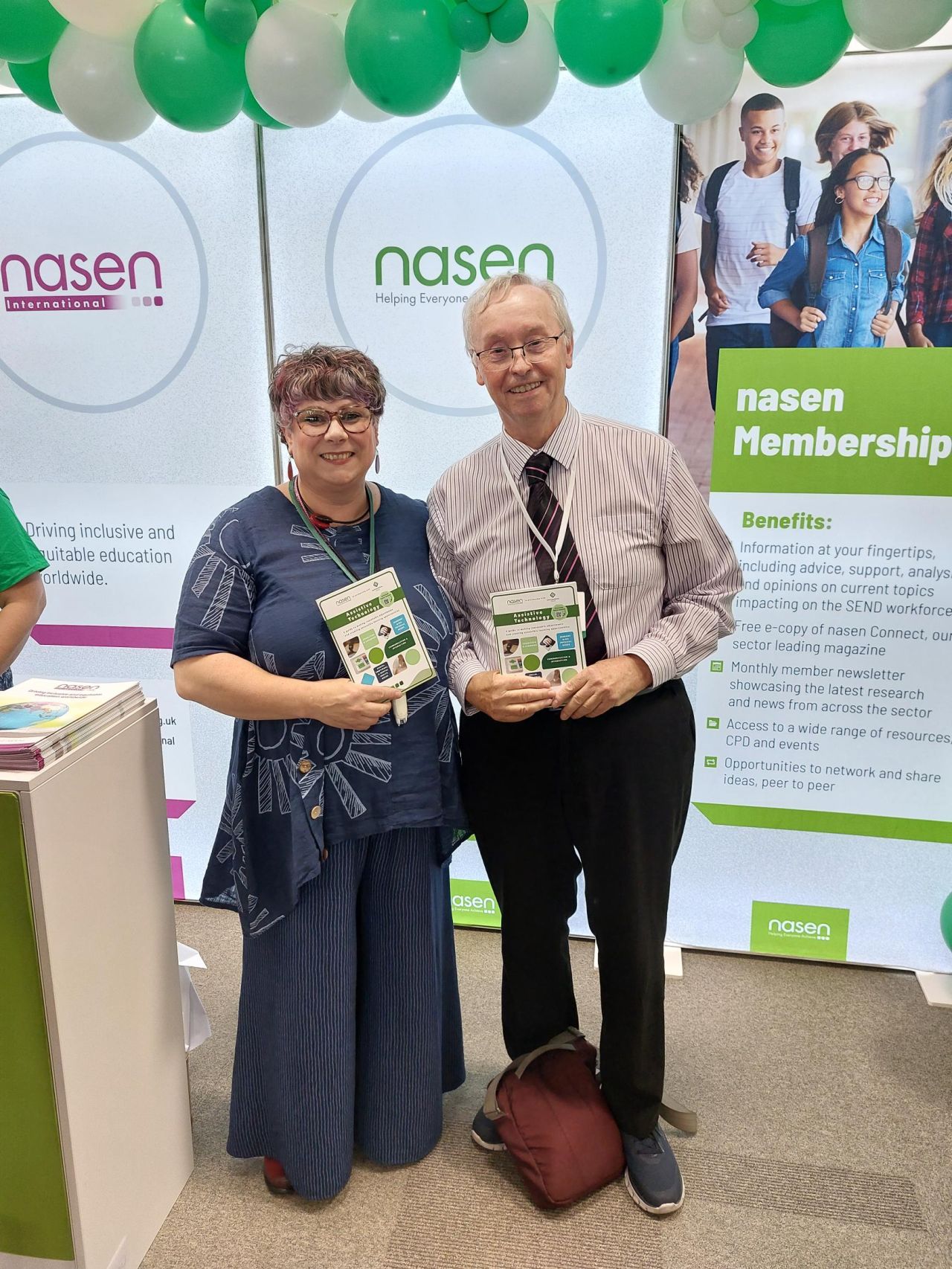 Julia is the Head of Education and Training for Scanning Pens and is an Ambassador for Succeed with Dyslexia. She is an International Speaker and works alongside schools, colleges, universities, workplaces, correctional facilities and policy groups to help implement strategies that promote independent literacy skills.
Julia is the Head of Education and Training for Scanning Pens and is an Ambassador for Succeed with Dyslexia. She is an International Speaker and works alongside schools, colleges, universities, workplaces, correctional facilities and policy groups to help implement strategies that promote independent literacy skills.
Myles has been a special schools teacher for 28 years, then an ICT SEN Adviser for a local education authority for 10 years running a loan bank service for schools and individual pupils of ICT equipment. In 2013 Myles set up is own assistive technology consultancy, AccessAbility Solutions, which provides assessment, training and consultancy to the education and workplace sector. He is a ICT SEN Consultant for Tablet Academy and a freelance AT trainer for Neurobox. He speaks at national conferences such as The Dyslexia Show as well as internationally at the American University of Beirut and North Idaho College in the USA. He is also a council member of the British Assistive Technology Association as well as the producer of ‘The Power of Assistive Technology’ film series.
Purchase below and the link to the recording and the webinar handout will be emailed to you on payment.
*Please note that the webinar will expire 14 days after it is downloaded.*